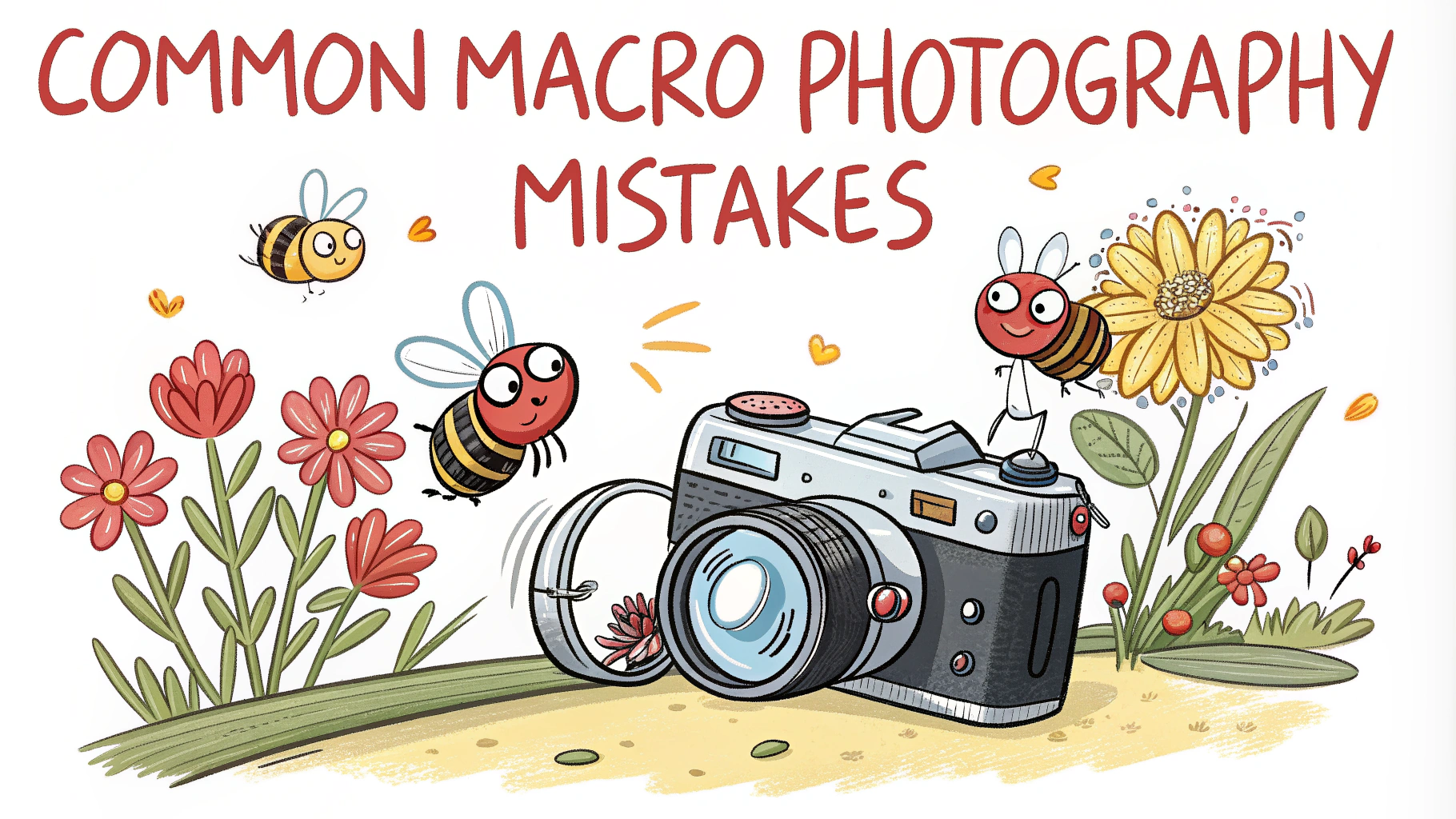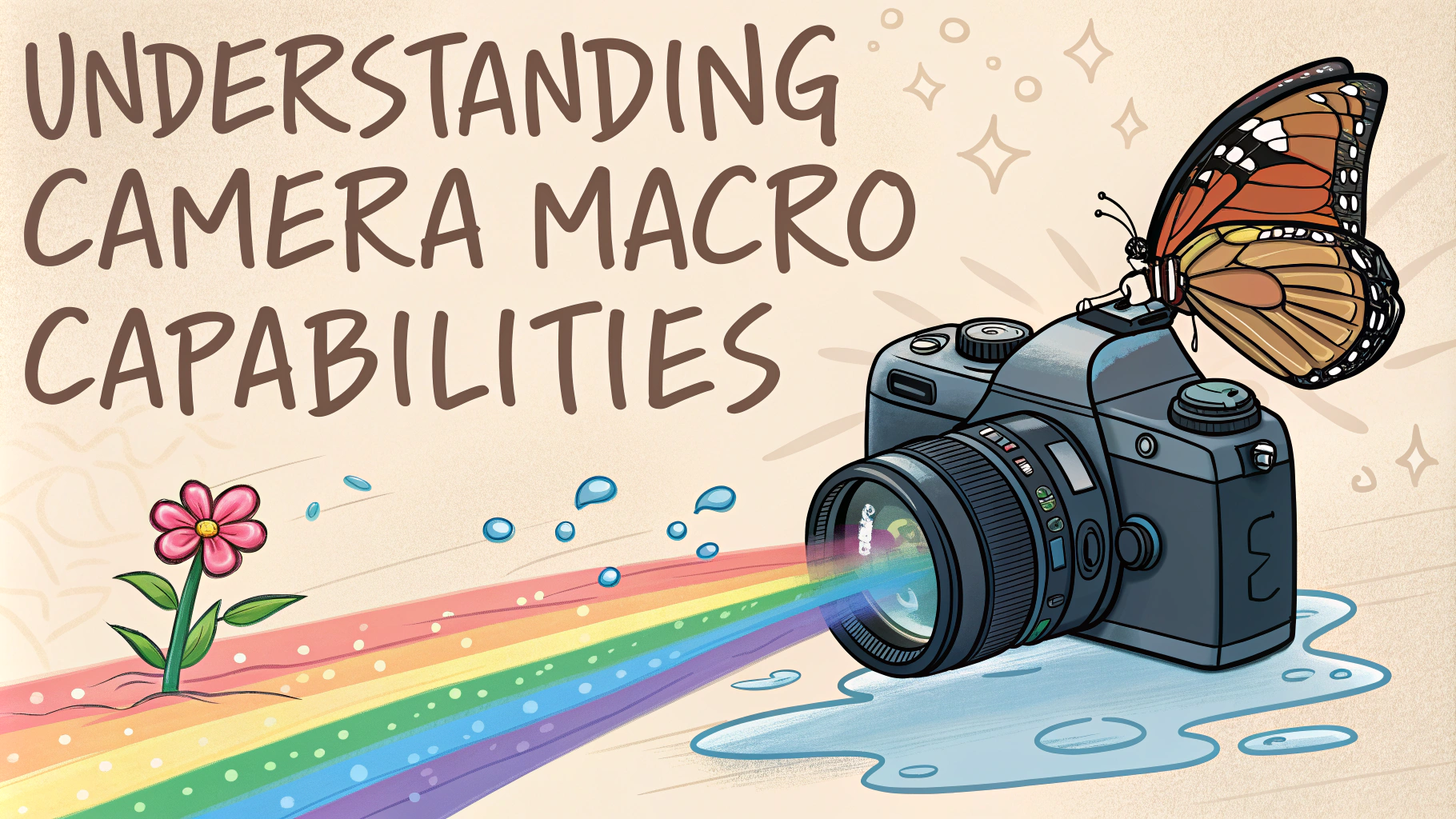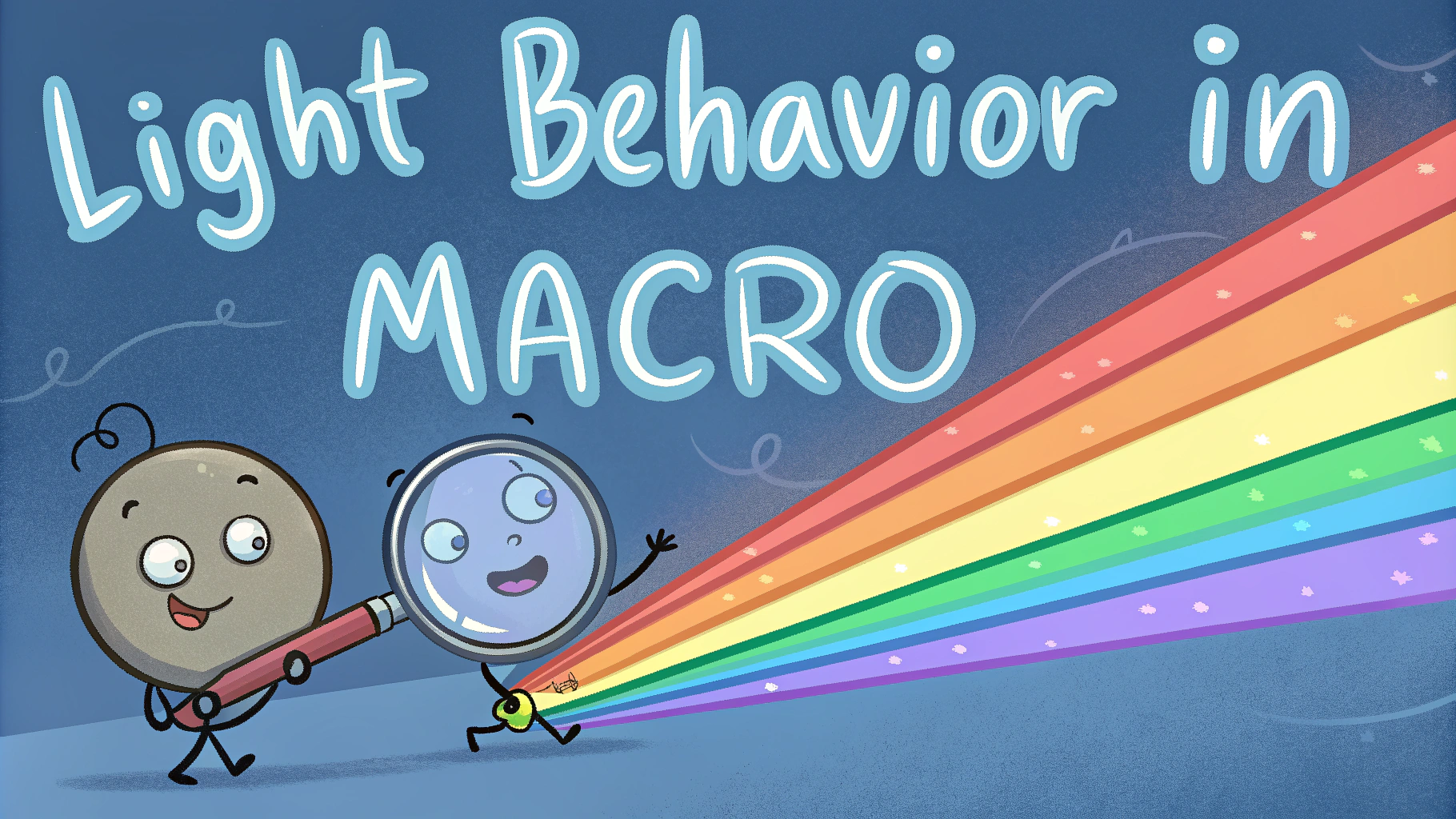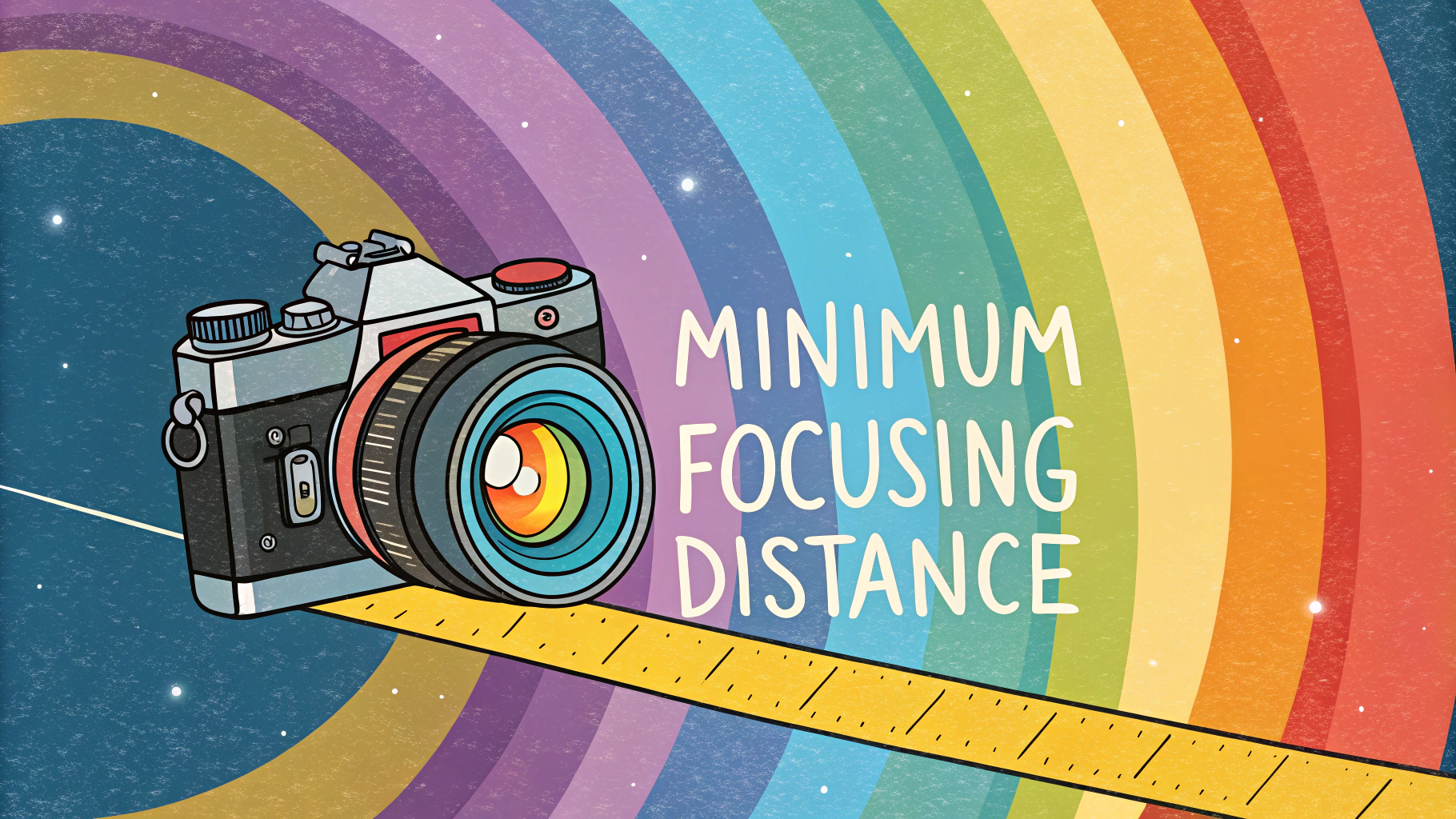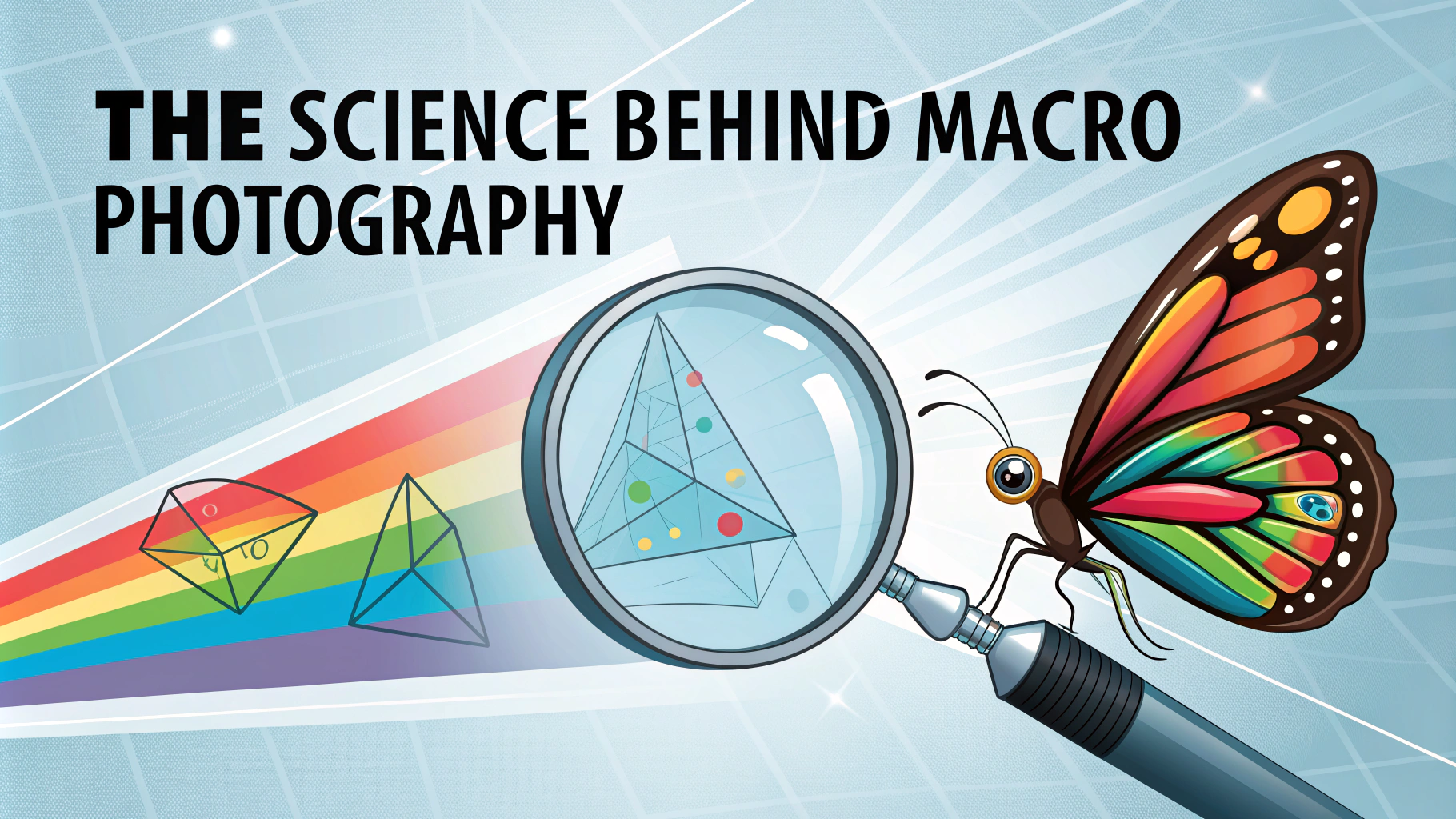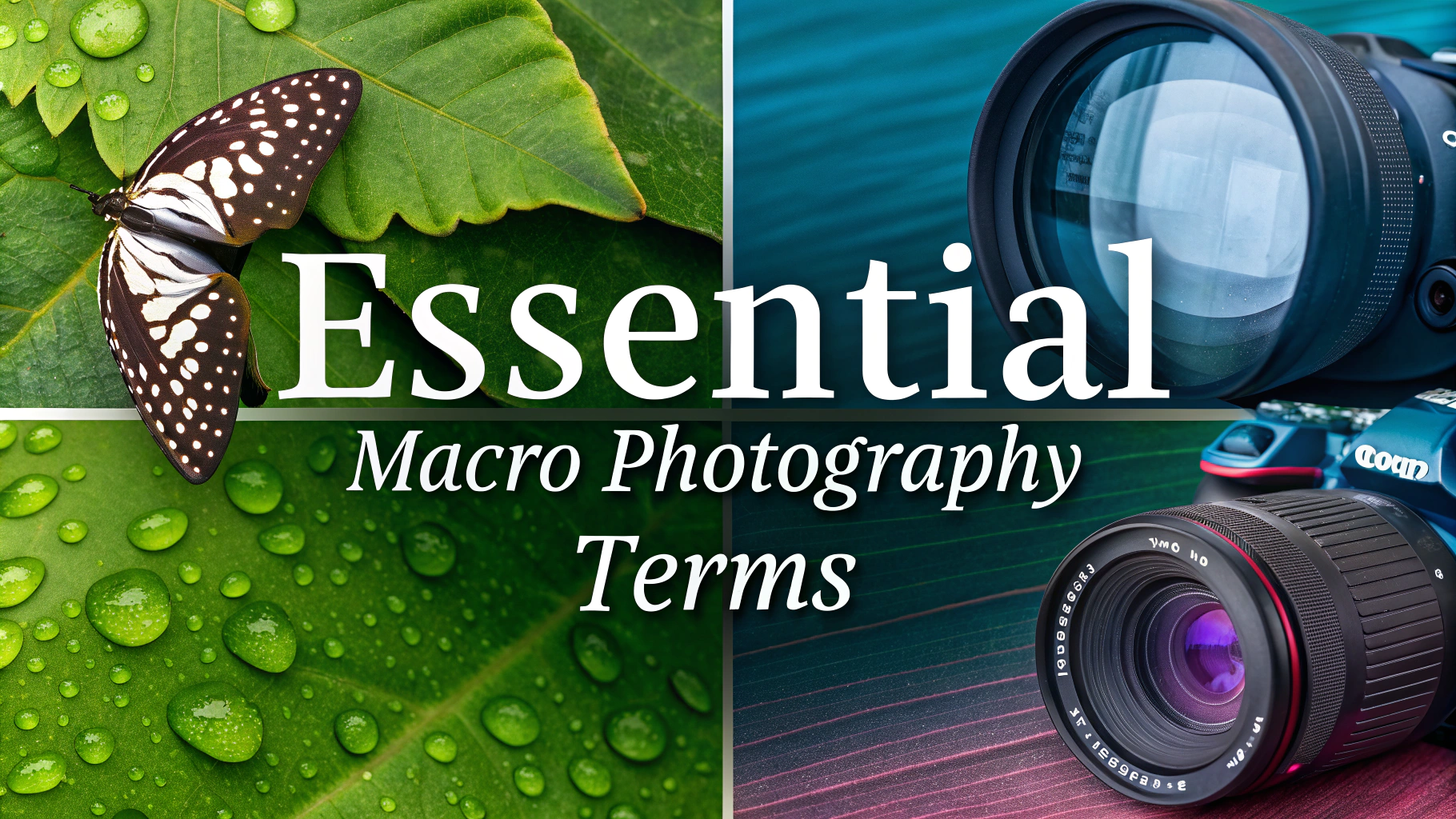Focus stacking is a photography technique that combines multiple images taken at different focus points to create one completely sharp image.
This technique is especially valuable in macro photography where achieving front-to-back sharpness in a single shot is often impossible due to shallow depth of field.
Equipment Needed
- Camera with manual focus capability
- Macro lens
- Sturdy tripod
- Focus rail (recommended)
- Photo stacking software (like Helicon Focus or Zerene Stacker)
Basic Steps
- Set up your camera on a tripod
- Switch to manual focus
- Use consistent camera settings throughout the sequence
- Take multiple photos, adjusting focus slightly between each shot
- Process images in stacking software
Camera Settings
- Manual mode
- ISO: lowest native setting (usually 100)
- Aperture: f/8 to f/11 for optimal sharpness
- Mirror lock-up: On (reduces vibration)
The number of photos needed depends on your subject’s depth and the magnification level – typically 10-30 images for most macro subjects.
Common Problems and Solutions
| Problem | Solution |
|---|---|
| Alignment issues | Use a focus rail instead of hand-focusing |
| Ghosting | Shoot in windless conditions or indoors |
| Missing focus slices | Take more overlapping shots |
Recommended Software
- Helicon Focus – Professional choice, $30/year
- Zerene Stacker – Excellent detail retention, $89 one-time
- Photoshop – Built-in focus stacking, requires subscription
Start with simple subjects like stationary flowers or coins before attempting more challenging subjects like insects.
Practice maintaining consistent framing and exposure throughout your stack to achieve clean results.
For support and additional resources, visit closeuphotography.com.
Advanced Techniques
Focus stacking can be enhanced with several advanced methods to achieve even better results.
Focus Bracketing
- Some modern cameras offer automated focus bracketing
- Set focus step width based on magnification
- Use electronic shutter to minimize vibration
Lighting Considerations
- Continuous lighting preferred over flash
- LED panels provide consistent illumination
- Diffused light reduces harsh shadows
Post-Processing Tips
- Process RAW files before stacking
- Apply lens corrections first
- Fine-tune alignment in stacking software
- Use retouching tools to fix artifacts
Special Applications
| Subject Type | Special Considerations |
|---|---|
| Product Photography | Use turntable for 360° stacks |
| Jewelry | Stack with multiple light angles |
| Living Subjects | Faster capture speed essential |
Conclusion
Focus stacking is a powerful technique that opens new possibilities in macro and product photography. With proper equipment, technique, and practice, photographers can create impossibly sharp images that were previously unachievable with single exposures.
Remember to:
- Start with simple subjects
- Maintain stable shooting conditions
- Use appropriate software for your needs
- Practice consistent technique
Understanding Focus Stacking in Macro Photography
Focus stacking combines multiple shots taken at different focus points to create a single sharp image with maximum depth of field – perfect for close-up macro subjects.
Required Equipment
- Camera with manual focus capability
- Macro lens or extension tubes
- Sturdy tripod
- Focus stacking software (like Helicon Focus or Photoshop)
- Remote shutter release (optional but recommended)
Common Focus Stacking FAQs
- How many photos do I need for focus stacking?
Typically 10-30 images depending on subject depth and desired sharpness. - What’s the ideal focus increment between shots?
Move focus by roughly 30% of the in-focus depth for each shot to ensure proper overlap. - Which aperture works best for focus stacking?
Use f/8 to f/11 for optimal sharpness while avoiding diffraction issues. - Can I focus stack handheld?
Not recommended – even slight movement between shots can ruin the final result. - What subjects work best for focus stacking?
Static subjects like flowers, insects (non-living), minerals, and small products. - How do I avoid ghosting in the final image?
Use manual focus, disable image stabilization, and ensure complete subject stillness. - Which software is best for beginners?
Start with Photoshop’s auto-align and auto-blend features before investing in specialized software. - How do I handle moving subjects?
Focus stacking works best with completely still subjects – avoid shooting in windy conditions. - What’s the recommended focusing method?
Use manual focus and start from the closest point, moving gradually toward the background. - How much overlap should each photo have?
Aim for 30-50% overlap between consecutive shots to ensure smooth transitions.
Step-by-Step Process
| Step | Action |
|---|---|
| 1 | Mount camera on tripod and compose shot |
| 2 | Set manual focus and exposure settings |
| 3 | Focus on closest point and take first shot |
| 4 | Gradually move focus point backward |
| 5 | Process images in stacking software |
Common Mistakes to Avoid
- Using too large focus increments between shots
- Changing camera position between frames
- Selecting wrong alignment settings in software
- Forgetting to disable auto-focus
- Using too wide apertures (below f/5.6)
Quick Tips for Better Results
Use mirror lock-up or electronic shutter to minimize vibration during capture.
Keep ISO low and maintain consistent lighting throughout the sequence.
Consider using focus rails for precise incremental movements.